English
- Home
-
- TF Integrated Workstation
- TT Integrated Station
- TS Single-Person Station
- TO Single-Person Station
- Advanced Office Table
- Manager Table
- Odette Conference Table
- Lifting White Board
- Lifting Podium
- Working Port
- Zen Standing Desk
- Lifting Coffee Table
- Home Standing Desk
- Nature Standing Desk
- Invictus Gaming Desk
- Study Desk
-
-
- Electric Hospital Bed
- Image Equipment
- Examination Bed/Clinic Bed
- Operation Table and Chair
- Infant Incubator
- Home Care Bed
- Patient Lift
- Wheelchair
- Toilet Lift
- Bath Lift
- Shower Trolley
- Ophthalmic Workstation
- Treatment Chair
- Facial Chair
- Traction Table
- Massage Chair
- OT Training Equipment
- Stand-up Application
- Rehabilitation Robot
-
-
- Photovoltaic Application
- Photothermal Application
- Energy Storage Container
- Tractor
- Seeder
- Fertilizer Spreader
- Harvester
- Rotary Cultivator
- Climate Control System
- Automatic Feeding System
- Excavator
- Paver
- Road Roller
- High Altitude Work Platform
- Garbage Truck
- Street Sweeper
- AMR Automated Guided Vehicle (AGV) and Autonomous Mobile Robot (AMR)
- Electric Forklift
- Palletizing Collaborative Robots
- Collaborative Robot Handling (Robot Pick and Place)
- Packaging Machine
-
-
-
1.No reaction or action of operation key
1.1 If there is no light on the control indicator → check AC input voltage → check whether the plug of power cord is properly connected →check fuses → cut off the power and power on again → check the controller
1.2 If the controller indicator light is on: check the hand controller → check the adapter → check the controller → system with software enters reset re-operation (operate according to relevant system instructions)
-
2.Abnormal sound
2.1 If there is an abnormal sound of that linear actuator → Electromagnetic sound of the movement is louder → bearing is louder → turbine worm
and bevel gear do not mesh well → abnormal sound caused by impact of external force on motor → abnormal sound of torsion spring →Knocking, wiping
2.2 Abnormal sound caused by improper use of knocking and wiping pipes → inappropriate selection of pin shaft → Abnormal sound caused by interfere → the center deviation of the rear hole and the front hole of the linear actuator is large
2.3 Abnormal sound caused by the structure of the customer
-
3.Abnormal synchronization
3.1 The controller has a display error → power off and power on for retest → put the system into reset test → Check whether the plug of the corresponding control line is plugged properly (display E07 M1 control abnormality and E08 M2 control abnormality) → check whether the adapter is connected properly → Changeover the linear actuator insertion control → check the corresponding linear actuator→ check the controller
3.2 If there is no display of the hand controller → check AC input power supply → check whether the plug is properly connected to the power cord → turn off the power and power on again → check the controller
-
4.Automatic operation
4.1 If cause by the periphery factors → check whether the key pad of the controller is stuck → check whether the key is higher so that the panel is pressed → check the damage and short circuit of controller wires → check the plug connection for controller and adapter plug solder joint for short circuit → check the bending short circuit of controller pin → check the mechanical damage to controller keys
4.2 If there is a problems of controller → adhesion of relay normal opening point → check the program problems with software functionality
4.3 Use remote control to check the interference
-
5.One of the linear actuator does not work
5.1 Relay has suction sound → Check whether the plug is properly connected → Linear actuator no-load test → changeover the plug control of linear actuator → check the linear actuator → check the controller
5.2 Relay does not have suction sound → check the hand controller → check the adapter → check the controller
-
6.Abnormality of quick release linear actuator
6.1 Motor rotates but cannot rise → excessive tension of the cable causes the clutch sleeve to disengage → damage to clutch sleeve
6.2 Cannot be released → excessive loosening of the cable results in ineffectiveness → weather factor → structure problem → insufficient load
6.3 Poor release → semi-clutch state → weather factor → structure problem → insufficient load
-
7.Linear actuator jitters or slides to the top
7.1 Lnsufficient self-locking force of linear actuator
7.2 Unreasonable configuration and type selection
7.3 Overload of linear actuator rating
7.4 No electronic short-circuit self-locking function
-
8.Broken tail pull, shell rupture
8.1 Installation size does not match the operating environment → Hard pull (minimum installation dimension in environment is larger than minimum installation dimension of linear actuator) → Hardtop (environmental maximum mounting dimension is less than the maximum mounting dimension of linear actuator);
8.2 Structural interference → Dead angle in front of linear actuator and tail pull rotation → linear actuator interference with bed frame → Large deviation of the center of the front and rear holes of the linear actuator during installation (slot structure)
8.3 Other reasons → damage due to impact → severe overload → improper installation
-
9.Description of protection settings
9.1 PTC protection of control panel
9.2 Quick break protection of protection control panel
9.3 Software setup temperature protection
9.4 Overcurrent protection of power panel
9.5 Overheat protection of power board
9.6 Overheat protection of transformer
9.7 Overcurrent protection of adapter
-
10.Switch failure
10.1 Quality problem of switch → poor contact → spring broken
10.2 Interference causes failure of switch → contacts jammed by debris → switch choking due to structural interference → failure due to size problems
10.3 Failure of switch due to human factor → diode dummy welding → diode reverse solder → wiring error → magnetic steels are installed incorrectly → poor short circuit assembly
10.4 High current causes failure of switch → Causes diode burn-out (deviation of open circuit, short circuit and resistance) → the contact of the switch become black and poor in contact → the adhesive between the switch elastic piece and the switch case
10.5 Improper installation and use of linear actuator → excessive lateral force causes structural displacement → Installation knocking causes switch shrapnel to disengage
-
11.Large error in stroke and installation distance
11.1 Large error
11.2 The linear actuator didn't come down to the bottom
11.3 Inertial overshoot
11.4 Error in measuring method
QUICK LINKSCOMPONENTS